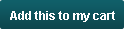Home >Reviews
| Displaying 451 to 460 (of 2140 review) | Total 2140 Records 46/214 [prev] [next] 1 2 3 4 5 6 7 8 9 10 11 12 13 14 15 16 17 18 19 20 21 22 23 24 25 26 27 28 29 30 31 32 33 34 35 36 37 38 39 40 41 42 43 44 45 46 47 48 49 50 51 52 53 54 55 56 57 58 59 60 61 62 63 64 65 66 67 68 69 70 71 72 73 74 75 76 77 78 79 80 81 82 83 84 85 86 87 88 89 90 91 92 93 94 95 96 97 98 99 100 101 102 103 104 105 106 107 108 109 110 111 112 113 114 115 116 117 118 119 120 121 122 123 124 125 126 127 128 129 130 131 132 133 134 135 136 137 138 139 140 141 142 143 144 145 146 147 148 149 150 151 152 153 154 155 156 157 158 159 160 161 162 163 164 165 166 167 168 169 170 171 172 173 174 175 176 177 178 179 180 181 182 183 184 185 186 187 188 189 190 191 192 193 194 195 196 197 198 199 200 201 202 203 204 205 206 207 208 209 210 211 212 213 214 |
Reviews Products (2140)
Product ID:
Subject: Mouse Working Intermittently
Content: Hello. I ordered one of your Lekvey Vertical Ergonomic Mouse. It worked great for 2 months and now the arrow is blinking and disappearing and it is working intermittently. I've tried charging it twice and it's still not working. I unplugged the usb doggle and then inserted it again. Still not working. The right click button isn't working either. My amazon order number is: Order# 112-4200444-1506616
Subject: Mouse Working Intermittently
Content: Hello. I ordered one of your Lekvey Vertical Ergonomic Mouse. It worked great for 2 months and now the arrow is blinking and disappearing and it is working intermittently. I've tried charging it twice and it's still not working. I unplugged the usb doggle and then inserted it again. Still not working. The right click button isn't working either. My amazon order number is: Order# 112-4200444-1506616
Product ID:
Subject: Levkey mouse not working suddenly?
Content: Hello. I ordered your pink/purple vertical wireless mouse on Amazon a few months ago, and really loved it but it seems to have suddenly stopped working. I thought it was dead, so I charged it until the light went off and when I tried to use it again, it just blinks once when I turn it on and then nothing. It won’t move on my computer or anything so I’m not sure what’s going on but was wondering if you could help with this issue please. Thank you.
Subject: Levkey mouse not working suddenly?
Content: Hello. I ordered your pink/purple vertical wireless mouse on Amazon a few months ago, and really loved it but it seems to have suddenly stopped working. I thought it was dead, so I charged it until the light went off and when I tried to use it again, it just blinks once when I turn it on and then nothing. It won’t move on my computer or anything so I’m not sure what’s going on but was wondering if you could help with this issue please. Thank you.
Product ID:
Subject: Something loose under keys - ordered from Amazon.
Content: Something loose is stuck under the i key so it doesn’t work when you press the i key. You can hear it rolling around inside. It looks like a plastic pin that is suppose to be in the keyboard but not under the keys. I could hear it as soon as I took it out of the box. Didn’t realize it affected the functionality until I started typing and realized the i will not work, unless you punch the key really hard. I need this for work and want a replacement immediately.
Subject: Something loose under keys - ordered from Amazon.
Content: Something loose is stuck under the i key so it doesn’t work when you press the i key. You can hear it rolling around inside. It looks like a plastic pin that is suppose to be in the keyboard but not under the keys. I could hear it as soon as I took it out of the box. Didn’t realize it affected the functionality until I started typing and realized the i will not work, unless you punch the key really hard. I need this for work and want a replacement immediately.
Product ID:
Subject: Scroll Wheel on mouse is malfunctioning
Content: I've had this mouse for a little over a year now, but the scroll wheel on the mouse is kind of malfunctioning sometimes. When I scroll up or down, it will scroll in the opposite direction sometimes for a fraction of a second. Not a big deal, but when I'm doing a lot of scrolling, it becomes irritating as it causes me to have to scroll extra to continue up/down the page.
Subject: Scroll Wheel on mouse is malfunctioning
Content: I've had this mouse for a little over a year now, but the scroll wheel on the mouse is kind of malfunctioning sometimes. When I scroll up or down, it will scroll in the opposite direction sometimes for a fraction of a second. Not a big deal, but when I'm doing a lot of scrolling, it becomes irritating as it causes me to have to scroll extra to continue up/down the page.
Product ID:
Subject: Senior Business Analyst
Content: Good afternoon,I purchased the Lekvey Ergonomic Mouse, Vertical Wireless Mouse from Amazon on April 30, 2024. I love the function and fit of the device. Unfortunately, the USB connection for the computer broke into three separate pieces. Are you able to resend a new connector?Thank you!Lindsey
Subject: Senior Business Analyst
Content: Good afternoon,I purchased the Lekvey Ergonomic Mouse, Vertical Wireless Mouse from Amazon on April 30, 2024. I love the function and fit of the device. Unfortunately, the USB connection for the computer broke into three separate pieces. Are you able to resend a new connector?Thank you!Lindsey